|
MokaByte
Numero 05 - Febbraio 1997
|
|||
|
|
|
||
|
Rick Loeck |
seconda parte | ||
|
MokaByte
Numero 05 - Febbraio 1997
|
|||
|
|
|
||
|
Rick Loeck |
seconda parte | ||
![]() Well,
here we are starting a new year with some great RAD tools for Java in our
hands. This is a double edge sword. Rapid Application Development tools
mean we can all create software applications very quickly. The other edge
of the sword is that we can deliver very bad applications very quickly
too. This can be avoided by employing good engineering practices, such
as requirements analysis and create complete specifications before you
begin to code. To cover this entire subject even in a nutshell is beyond
the scope of this article.
Well,
here we are starting a new year with some great RAD tools for Java in our
hands. This is a double edge sword. Rapid Application Development tools
mean we can all create software applications very quickly. The other edge
of the sword is that we can deliver very bad applications very quickly
too. This can be avoided by employing good engineering practices, such
as requirements analysis and create complete specifications before you
begin to code. To cover this entire subject even in a nutshell is beyond
the scope of this article.
![]() Visual
Cafe Pro is available over the Internet from Symantec, http://www.symantec.com.
The copy I have came on CD. There is a reason for this, it has several
products on it: Netscape's Fastrack Server and Navigator Gold, SQL Anywhere,
Visual Cafe Pro and dbANYWHERE workgroup server. Symantec has delivered
the complete Java I*net (Internet/Intranet) development environment. Visual
Cafe Pro is positioned as an enterprise development tool.
Visual
Cafe Pro is available over the Internet from Symantec, http://www.symantec.com.
The copy I have came on CD. There is a reason for this, it has several
products on it: Netscape's Fastrack Server and Navigator Gold, SQL Anywhere,
Visual Cafe Pro and dbANYWHERE workgroup server. Symantec has delivered
the complete Java I*net (Internet/Intranet) development environment. Visual
Cafe Pro is positioned as an enterprise development tool.
![]() Visual
Cafe Pro is a Rapid Application Development tool for Java. dbANYWHERE workgroup
server is a middleware product. It is designed to run on a web server giving
remote clients access to databases. The Netscape Fastrack server is a web
server and Netscape Navigator Gold is a web browser and is an HTML editor.
SQL Anywhere is a database engine. System requirements IBM PC or 100% compatible
Windows 95 or Windows NT (Windows NT recommended) , 80486 processor minimum
16 MB RAM (32 MB RAM recommended) 60 MB hard disk space CD-ROM drive VGA
video (SVGA recommended)
Visual
Cafe Pro is a Rapid Application Development tool for Java. dbANYWHERE workgroup
server is a middleware product. It is designed to run on a web server giving
remote clients access to databases. The Netscape Fastrack server is a web
server and Netscape Navigator Gold is a web browser and is an HTML editor.
SQL Anywhere is a database engine. System requirements IBM PC or 100% compatible
Windows 95 or Windows NT (Windows NT recommended) , 80486 processor minimum
16 MB RAM (32 MB RAM recommended) 60 MB hard disk space CD-ROM drive VGA
video (SVGA recommended)
![]() The
installation is fairly straight forward. You run the installation program
and it prompts you with a list of items you can install, Visual Cafe Pro
(VCP), dbANYWHERE, Sybase SQL Anywhere and the Netscape products. Select
the item you want to install and follow the instructions. The installation
is very well done. Minimum installation would be Visual Café Pro
and dbANYWHERE, that is if you have a browser, database engine and web
server already installed.
The
installation is fairly straight forward. You run the installation program
and it prompts you with a list of items you can install, Visual Cafe Pro
(VCP), dbANYWHERE, Sybase SQL Anywhere and the Netscape products. Select
the item you want to install and follow the instructions. The installation
is very well done. Minimum installation would be Visual Café Pro
and dbANYWHERE, that is if you have a browser, database engine and web
server already installed.
![]() Install
VCP by clicking on it in the list of items you can install. Follow the
prompts and it virtually installs itself. Near the end of installing VCP
you are prompted to install Adobe Acrobat Reader 3.0. This is done because
there is an online document that is in a .pdf file. Repeat this process
for dbANYWHERE and if you need them, Sybase's SQL Anywhere and the Netscape
products.
Install
VCP by clicking on it in the list of items you can install. Follow the
prompts and it virtually installs itself. Near the end of installing VCP
you are prompted to install Adobe Acrobat Reader 3.0. This is done because
there is an online document that is in a .pdf file. Repeat this process
for dbANYWHERE and if you need them, Sybase's SQL Anywhere and the Netscape
products.
![]() Visual
Café and Visual Café Pro are both RAD tools. These provide
the following features. Form-centric development environment Configurable
Tool Palette containing your favorite form components Interaction Wizard
allows you to visually specify actions based on component object and menu
events Form and property sheet modifications generate real-time source
code, with care you can edit this code Create custom templates for applications
and objects and add it to the template palette Debugging windows have been
enhanced: Variables window incorporates a tree view to collapse and expand
the various scopes Watch window allows you to view and modify the values
of your variables Watch window supports evaluation of expression statements
including function calls Modify the value of a variable and continue debugging
without reloading Set conditional breakpoints based on an expression
Visual
Café and Visual Café Pro are both RAD tools. These provide
the following features. Form-centric development environment Configurable
Tool Palette containing your favorite form components Interaction Wizard
allows you to visually specify actions based on component object and menu
events Form and property sheet modifications generate real-time source
code, with care you can edit this code Create custom templates for applications
and objects and add it to the template palette Debugging windows have been
enhanced: Variables window incorporates a tree view to collapse and expand
the various scopes Watch window allows you to view and modify the values
of your variables Watch window supports evaluation of expression statements
including function calls Modify the value of a variable and continue debugging
without reloading Set conditional breakpoints based on an expression
![]() Once
you have the components installed you are ready to start creating code.
The printed documentation is rather thin. There is, as I mentioned earlier,
a VCP Tutorial. It walks you through some of the basic operations. I found
their information on the Internet to be very useful, it is complete with
screen shots. The URL is: http://www.symantec.com/vcafeprowin/index_product.html.
There is an abundance of on line help. Press F1 where ever you are and
you get help about what you are currently trying to do. Putting VCP to
work:
Once
you have the components installed you are ready to start creating code.
The printed documentation is rather thin. There is, as I mentioned earlier,
a VCP Tutorial. It walks you through some of the basic operations. I found
their information on the Internet to be very useful, it is complete with
screen shots. The URL is: http://www.symantec.com/vcafeprowin/index_product.html.
There is an abundance of on line help. Press F1 where ever you are and
you get help about what you are currently trying to do. Putting VCP to
work:
![]() Get
this all up and running you need to start the dbANYWHERE workgroup server.
This is accomplished from the start button, selecting Programs -> Symantec
dbANYWHERE Workgroup Server -> Symantec dbANYWHERE. If you are using the
SQL Anywhere database server, you need to start it also. You start this
from the start button, selecting Programs -> Sybase SQL Anywhere -> Standalone
Sample database.
Get
this all up and running you need to start the dbANYWHERE workgroup server.
This is accomplished from the start button, selecting Programs -> Symantec
dbANYWHERE Workgroup Server -> Symantec dbANYWHERE. If you are using the
SQL Anywhere database server, you need to start it also. You start this
from the start button, selecting Programs -> Sybase SQL Anywhere -> Standalone
Sample database.
![]() VCP
has a complete set of tools for creating database aware applications. There
is a table wizard, project wizard, dbNAVIGATOR and the dbAWARE widgets.
VCP
has a complete set of tools for creating database aware applications. There
is a table wizard, project wizard, dbNAVIGATOR and the dbAWARE widgets.
![]() The
table wizard allows you to add a form, this even supports master detail
or header detail. This is where one table references another. A typical
example is an invoice. There is an invoice table and an invoice detail
table. The invoice contains information such as the ship to and billing
addresses, where the invoice detail has information about each line item
on the invoice.
The
table wizard allows you to add a form, this even supports master detail
or header detail. This is where one table references another. A typical
example is an invoice. There is an invoice table and an invoice detail
table. The invoice contains information such as the ship to and billing
addresses, where the invoice detail has information about each line item
on the invoice.
![]() dbNAVIGATOR
is a hierarchical tool that allows you to pick and choose which table or
fields to use on a form. It is a drag and drop tool, you select the fields
you like by clicking and dragging them to a form. Once on the form you
can configure the field by using the property sheet.
dbNAVIGATOR
is a hierarchical tool that allows you to pick and choose which table or
fields to use on a form. It is a drag and drop tool, you select the fields
you like by clicking and dragging them to a form. Once on the form you
can configure the field by using the property sheet.
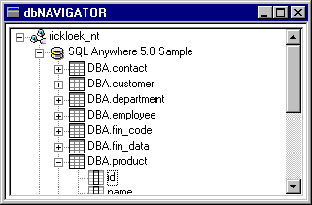
![]() The
project wizard lets you create a new project that is based on a database.
It walks you through the process of creating this project. Prompting you
to select options as you progress forward. Select New Project from the
File Menu and you will get the following screen.
The
project wizard lets you create a new project that is based on a database.
It walks you through the process of creating this project. Prompting you
to select options as you progress forward. Select New Project from the
File Menu and you will get the following screen.
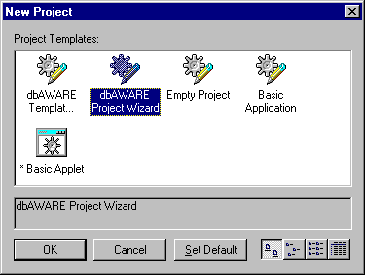
![]() Creating
a project the wizard has the following steps, screen shots are shown below.:
Creating
a project the wizard has the following steps, screen shots are shown below.:
1) The wizard
tells you what steps you will be performing.
2) You choose
between an applet or an application
3) Configure
dbANYWHERE
4) Select a
data source, if this is the first time you are connecting to the data source
you may need a user id and password. If you are using the SQL Anywhere
database the user is dba and the password is sql.
5) Select a
table, for this I have chosen DBA.employee.
6) You then
select which columns you would like to edit, for this choose the top ten
items.
7) You then
are given the opportunity to set the label or field name that will be displayed
to the user, we will leave them alone.
8) Select what
functionality you would like user to have, this is in the form of buttons
that are to appear on the form (previous, next, save, cancel, etc).
9) You are then
given one last chance to change your mind. If you elect to finish, it goes
off and creates a new project for you.
![]() This
is the fastest path to a database aware Java Applet or Application I have
seen to date.
This
is the fastest path to a database aware Java Applet or Application I have
seen to date.
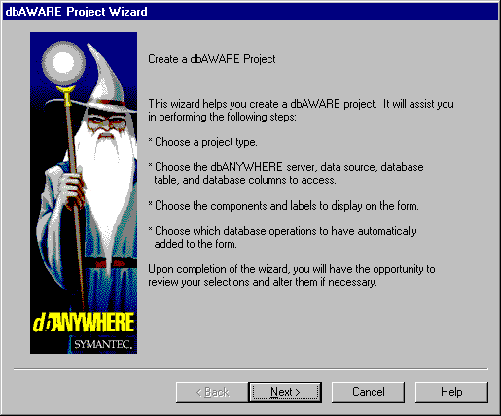
Step 1
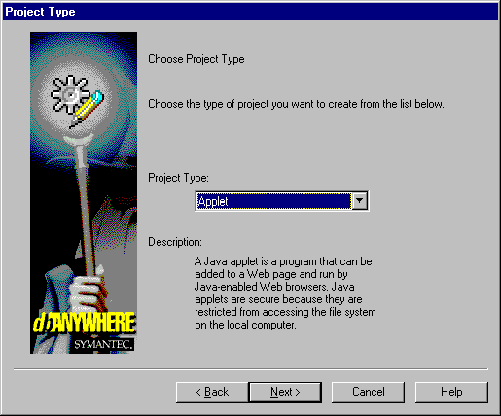
Step 2
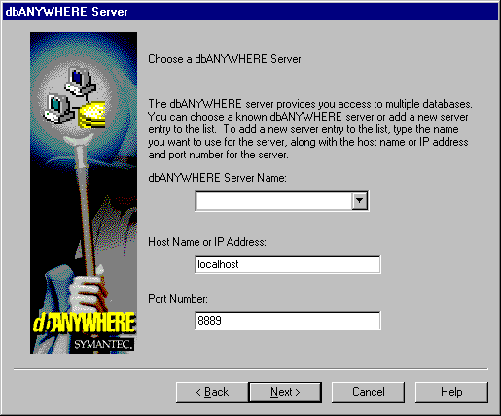
Step 3
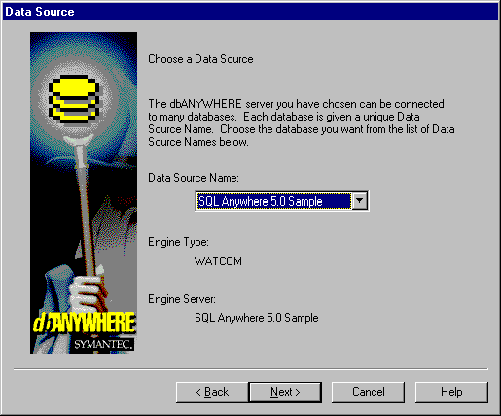
Step 4
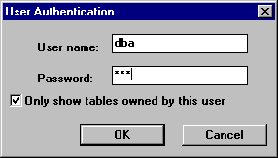
If this is the first time you have connected to this data source you may be prompted for a user name and password.
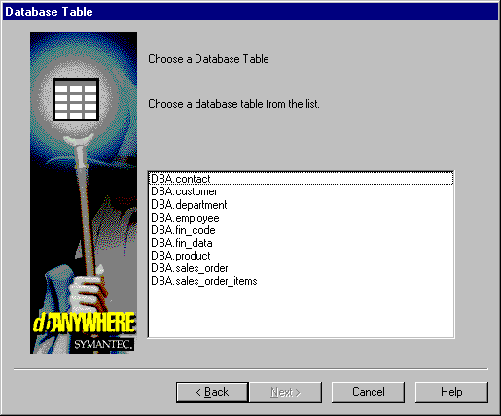
Step5
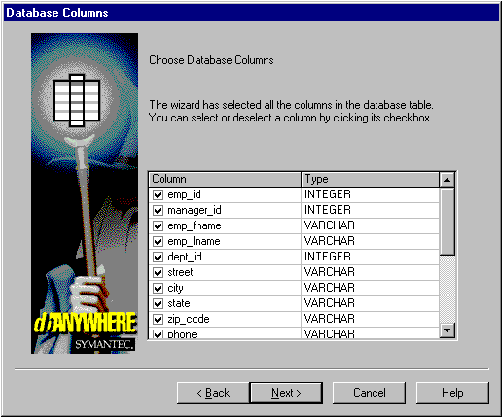
Step 6
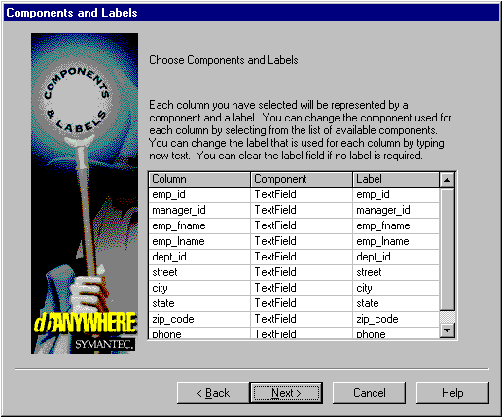
Step 7
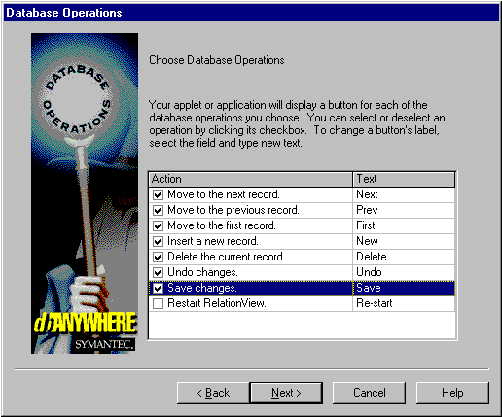
Step8
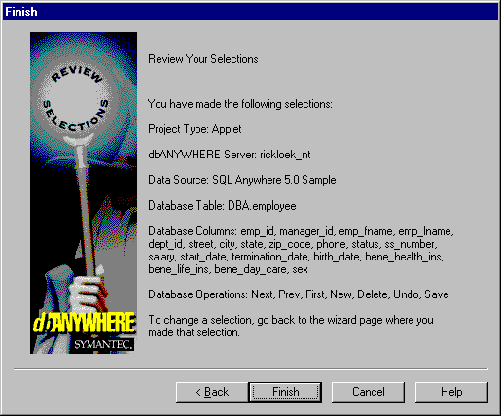
Step 9
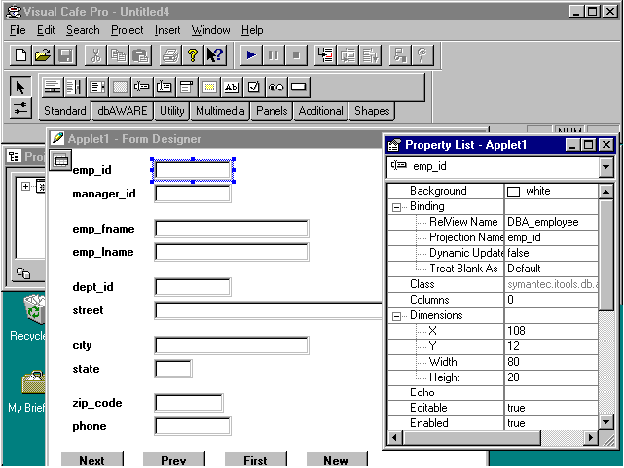
Final Product
![]() From here you can set additional functionality. Such as the employee ID
should not be editable. Click on it and then select the properties sheet.
You can set the Editable attribute to false. That's all there is to it.
From here you can set additional functionality. Such as the employee ID
should not be editable. Click on it and then select the properties sheet.
You can set the Editable attribute to false. That's all there is to it.
![]() Lets
run this now by selecting Execute from the project window or by pressing
Ctrl+F5 Verify that the employee ID is not editable, click on the field
and try to change it. If you set the property you won't be able to. So,
in the period of about ten minutes we have created a data entry front end
for the employee database.
Lets
run this now by selecting Execute from the project window or by pressing
Ctrl+F5 Verify that the employee ID is not editable, click on the field
and try to change it. If you set the property you won't be able to. So,
in the period of about ten minutes we have created a data entry front end
for the employee database.
![]() For
purchase information see Symatec's web site http://www.symantec.com,
Visual Café Pro is priced around $499 US.
For
purchase information see Symatec's web site http://www.symantec.com,
Visual Café Pro is priced around $499 US.
![]() Next
Month I will be discussing a utility I call jSQL Net - It allows you to
execute an SQL statement with the results being displayed in a scrollable
grid. Biography
Next
Month I will be discussing a utility I call jSQL Net - It allows you to
execute an SQL statement with the results being displayed in a scrollable
grid. Biography
![]() Rick Loek has been programming since '83. He spent several years at Patton
& Patton Software http://www.patton-patton.com.
He is currently working at OmniCell Technologies, http://www.omnicell.com
and is the founder of the Silicon Valley Java Users Group http://www.best.com/~rickloek.
Rick can be contacted at rickloek@best.com
Rick Loek has been programming since '83. He spent several years at Patton
& Patton Software http://www.patton-patton.com.
He is currently working at OmniCell Technologies, http://www.omnicell.com
and is the founder of the Silicon Valley Java Users Group http://www.best.com/~rickloek.
Rick can be contacted at rickloek@best.com
|
|
||
|
|
||
 |
MokaByte ricerca
nuovi collaboratori
|
 |
|
|
||