|
Introduzione
Per l'ennesima volta (i fedeli lettori di questa serie di
articoli l'avranno ormai memorizzato) l'elaborazione che vogliamo
realizzare utilizzando JMF è perfettamente modelizzata
dallo schema illustrato nella Figura 1: l'input è il
file audio/video in formato A, l'output è il file audio/video
nel formato B:.
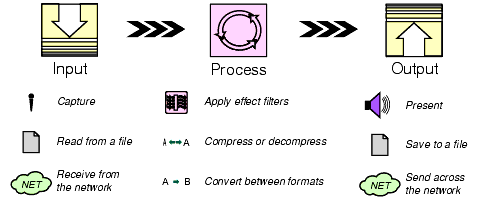
Figura 1 - Modello di elaborazione di dati multimediali
Supporremo
ormai assodata la conoscenza degli oggetti di base di JMF,
come il Processor, il DataSource o il DataSink e delle operazioni
elementari ad essi connesse. Per chi desiderasse un approfondimento
in tal senso può leggere gli articoli precedenti di
questa serie.
Formati
audio e video.
I tipi di transcodifiche effettuabili sono di tre: audio,
video, audio e video.
A seconda del tipo di transcodifica desiderata l'utente specificherà
le informazioni relative ai formati audio e/o video.
Nel caso di transcodifica audio la prima cosa da fare è
costruire un AudioFormat a partire dal formato audio richiesto.
Di questo si occupa il metodo parseAudioFormat(String fmtStr).
Un AudioFormat valido contiene le seguenti informazioni:
- encoding
(tipo di codifica);
- sampleRate
(sample rate);
- sampleSizeInBits
(numero di bit per campione);
- channels
(numero di canali)
- endian
(ordinamento big/little endian: AudioFormat.BIG_ENDIAN o
AudioFormat.LITTLE_ENDIAN);
- signed
(indica se i campioni sono memorizzati in formato signed
o unsigned: sarà true nel caso signed, false altrimenti);
Se
questi attributi non sono forniti dall'utente, si assumono
non specificati utilizzando il campo AudioFormat.NOT_SPECIFIED
e resteranno gli stessi del file in ingesso.
Analogamente, nel caso di transcodifica video il metodo parseVideoFormat(String
fmtStr) si occupa di generare un VideoFormat a partire dal
formato video richiesto. Il VideoFormat può essere
costruito in due modi: il più semplice prevede che
gli sia passato il tipo di codifica (encoding), l'altro prevede
invece che gli siano passati i seguenti parametri:
- encoding
(tipo di codifica);
- size
(dimensione di un video frame);
- maxDataLength
(lunghezza massima di un chunk);
- dataType
(tipo di dati, ad esempio byte array);
- frameRate
(il frame rate);
L'utente
può specificare soltanto i primi due parametri. Pertanto
maxDataLength e frameRare saranno VideoFormat.NOT_SPECIFIED,
dataType sarà null, ovvero dopo la transcodifica questi
attributi saranno gli stessi del file in ingesso.
L'algoritmo
di transcodifica
L'algoritmo di transcodifica è costituito dai seguenti
10 passi:
- Creare
un Processor per la url di input specificata (corrispondente
al file da transcodificare).
- Configurare
il Processor.
-
Analizzare il media locator di output (corrispondente alla
url desiderata del file trancodificato) e basandosi sull'estensione
del file, determinarne il tipo (content descriptor) dei
dati (es.: .mov = QuickTime) usando MimeManager.
- Settare
il content descriptor sul Processor.
- Per
ogni traccia componente il media stream:
- Confrontare
il formato richiesto con i formati supportati.
-
Se c'è riscontro impostare tale formato.
- Realizzare
il Processor.
-
Ricavare il DataSource di output ed usarlo insieme con il
media locator di output per creare un DataSink.
- Startare
il Processor e il DataSink.
- Aspettare
che il DataSink termini la scrittura del file.
- Chiudere
il Processor e il DataSink.
Dopo
aver creato e configurato il Processor, utilizziamo un metodo
per ricavare dall'estensione del file il content descriptor.
Questo metodo, fileExtToCD(String name), utilizza MimeManager
per ottenere il Mime Type e da esso il content descriptor:
String
type = com.sun.media.MimeManager.getMimeType(ext);
FileTypeDescriptor ftp = new FileTypeDescriptor(ContentDescriptor.mimeTypeToPackageName(type));
Per
completezza apriamo una parentesi per spiegare cos'è
MIME. MIME (Multipart Internet Mail Extension) è un
sistema di comunicazione pensato per permettere la spedizione
tramite E-mail (e, per estensione, la circolazione sulla rete)
di dati binari codificati in modo diverso, in modo che a ciascun
flusso di dati venga associata una intestazione che specifica
sostanzialmente il tipo di oggetto codificato (immagine, testo,
programma...) e il formato con cui è stato memorizzato.
Molti tipi di trasmissioni di dati, tra cui la posta elettronica
e il protocollo HTTP usato per il World Wide Web, prevedono
quindi che il contenuto vero e proprio sia preceduto, all'interno
delle righe di intestazione, da una indicazione del tipo
Content-type: oggetto/formato
dove al posto di oggetto vi è una parola chiave che
specifica il tipo di oggetto (es. text, image...) e al posto
di formato vi è una parola chiave che specifica il
formato (ad esempio, se l'oggetto è un testo, plain,
html...). Ogni coppia oggetto/formato costituisce un tipo
MIME (MIME type o content-type).
Una volta ottenuto il content descriptor dell'uscita lo si
imposta sul Processor. A questo scopo utilizziamo il metodo
setContentDescriptor(Processor p, MediaLocator outML). Nel
caso in cui il Processor non supportasse il tipo dell'uscita,
settiamo il content descriptor a RAW e vediamo se invece lo
supporta il DataSink.
A questo punto andiamo ad analizzare il formato delle tracce
componenti il media stream. Il metodo setEachTrackFormat(Processor
p, TrackControl tcs[], Format fmt) utilizzando il TrackControl
ricavato dal Processor, controlla se il formato desiderato
è tra quelli supportati e in questo caso lo imposta
come formato della traccia:
TrackControl
tcs[] = p.getTrackControls();
Format supported[];
Format f;
for (int i = 0; i < tcs.length; i++) {
supported = tcs[i].getSupportedFormats();
for (int j = 0; j < supported.length; j++) {
fmt.matches(supported[j]);
f=fmt.intersects(supported[j]);
tcs[i].setFormat(f);
}
Un'altra
funzionalità che si può implementare è
quella di decidere la "porzione" temporale del file
che si vuole codificare. Ad esempio potremmo essere interessati
ad una transcodifica dei primi 10 sec. di un video. Allora,
una volta che l'utente abbia inserito gli estremi temporali
di questo intervallo, dopo aver realizzato il Processor e
creato il DataSink, andiamo a settare il media time e lo stop
time del Processor:
int
start = 0;
int end = 10;
p.setMediaTime(new Time((double)start));
p.setStopTime(new Time((double)end));
Non
rimare ora che startare il Processor e il DataSink, aspettare
che questo abbia terminato la scrittura su file e rilasciare
le risorse.
Implementazione
Riportiamo di seguito, il codice che esegue la transcodifica
audio/video. Per l'esecuzione corretta bisogna passare come
argomenti la url del file in ingresso, quella del file in
uscita e opzionalmente gli attributi delle codifiche audio
e video, lo start time e l'end time:
java
Transcode -o <output> -a <audio format> -v <video
format> -s <start time> -e <end time> <input>
dove:
<audio
format>: [encoding]:[rate]:[sizeInBits]:[channels]:[big|little]:[signed|unsigned]
<video format>: [encoding]:[widthXheight]
Esempio:
java
Transcode -o file:/c:/video/prova.mov -a linear/8000 -v 320x240
-s 0 -e 10 file:/c:/movies/movie.avi
import java.awt.*;
import java.util.Vector;
import java.io.File;
import javax.media.*;
import javax.media.control.TrackControl;
import javax.media.Format;
import javax.media.format.*;
import javax.media.datasink.*;
import javax.media.protocol.*;
import javax.media.protocol.DataSource;
import java.io.IOException;
/**
* Programma per transcodifiche audio-video
*/
public class Transcode implements ControllerListener, DataSinkListener
{
public boolean doIt(MediaLocator inML, MediaLocator outML,
Format fmts[],
int start, int end) {
Processor p;
try {
System.err.println("Crezione del processor per "
+ inML);
p = Manager.createProcessor(inML);
} catch (Exception e) {
System.err.println("Impossibile creare il processor!"
+ e);
return false;
}
p.addControllerListener(this);
// Mettiamo il Processor nello stato configurato
p.configure();
if (!waitForState(p, p.Configured)) {
System.err.println("Configurazione del Processor fallita.");
return false;
}
// Settiamo il tipo di uscita del Processor
setContentDescriptor(p, outML);
// Settiamo il formato della traccia
if (!setTrackFormats(p, fmts))
return false;
// Realizziamo il Processor
p.realize();
if (!waitForState(p, p.Realized)) {
System.err.println("Realizzazione del Processor fallita.");
return false;
}
// Creiamo il DataSink
DataSink dsink;
if ((dsink = createDataSink(p, outML)) == null) {
System.err.println("Creazione del DataSink fallita per
il
MediaLocator: " + outML);
return false;
}
dsink.addDataSinkListener(this);
fileDone = false;
// Settiamo l'istante iniziale del video da transcodificare
// se è stato impostato
if (start > 0)
p.setMediaTime(new Time((double)start));
// Settiamo l'istante finale del video da transcodificare
// se è stato impostato
if (end > 0)
p.setStopTime(new Time((double)end));
System.err.println("inizio transcodifica...");
try {
p.start();
dsink.start();
} catch (IOException e) {
System.err.println("IO error durante la transcodifica.");
return false;
}
// Attendiamo un EndOfStream event.
waitForFileDone();
// Rilasciamo le risore
try {
dsink.close();
} catch (Exception e) {}
p.removeControllerListener(this);
System.err.println("...transcodifica terminata.");
return true;
}
/**
* Settaggio dell tipo dell'uscita
*/
void setContentDescriptor(Processor p, MediaLocator outML)
{
ContentDescriptor cd;
// Il file di output è di un tipo supportato
if ((cd = fileExtToCD(outML.getRemainder())) != null) {
System.err.println("Settato content descriptor a: "
+ cd);
if ((p.setContentDescriptor(cd)) == null) {
// Se il processor non supporta il tipo dell'uscita
// lo settiamo a RAW e vediamo se invece lo supporta
// il DataSink
p.setContentDescriptor(new
ContentDescriptor(ContentDescriptor.RAW));
}
}
}
/**
* Settaggio del formato delle tracce sul processor
*/
boolean setTrackFormats(Processor p, Format fmts[]) {
if (fmts.length == 0)
return true;
TrackControl tcs[];
if ((tcs = p.getTrackControls()) == null) {
// Il processor non supporta alcun controllo sulle tracce
System.err.println("Il processor non può transcodificare
le
tracce nel formato richiesto");
return false;
}
for (int i = 0; i < fmts.length; i++) {
System.err.println("Settato formato di traccia: "
+ fmts[i]);
if (!setEachTrackFormat(p, tcs, fmts[i])) {
System.err.println("Impossibile transcodificare la
traccia nel formato: " + fmts[i]);
return false;
}
}
return true;
}
/**
* Cerchiamo tra tutte le traccie quelle compatibili col
* formato di transcodifica richiesto
*/
boolean setEachTrackFormat(Processor p, TrackControl tcs[],
Format fmt) {
Format supported[];
Format f;
for (int i = 0; i < tcs.length; i++) {
supported = tcs[i].getSupportedFormats();
if (supported == null)
continue;
for (int j = 0; j < supported.length; j++) {
if (fmt.matches(supported[j]) &&
(f = fmt.intersects(supported[j])) != null
&& tcs[i].setFormat(f) != null) {
return true;
}
}
}
return false;
}
/**
* Creazione del DataSink
*/
DataSink createDataSink(Processor p, MediaLocator outML) {
DataSource ds;
if ((ds = p.getDataOutput()) == null) {
System.err.println("Il Processor non ha un DataSource
di
output.");
return null;
}
DataSink dsink;
try {
System.err.println("DataSink creato per il MediaLocator:
" +
outML);
dsink = Manager.createDataSink(ds, outML);
dsink.open();
} catch (Exception e) {
System.err.println("Impossibile creare il DataSink: "
+ e);
return null;
}
return dsink;
}
Object waitSync = new Object();
boolean stateTransitionOK = true;
/**
* Aspetta finché il Processor non è transitato
nello stato desiderato.
* Ritorna false se la transizione è fallita.
*/
boolean waitForState(Processor p, int state) {
synchronized (waitSync) {
try {
while (p.getState() < state && stateTransitionOK)
waitSync.wait();
} catch (Exception e) {}
}
return stateTransitionOK;
}
/**
* Controller Listener.
*/
public void controllerUpdate(ControllerEvent evt) {
if (evt instanceof ConfigureCompleteEvent ||
evt instanceof RealizeCompleteEvent ||
evt instanceof PrefetchCompleteEvent) {
synchronized (waitSync) {
stateTransitionOK = true;
waitSync.notifyAll();
}
} else if (evt instanceof ResourceUnavailableEvent) {
synchronized (waitSync) {
stateTransitionOK = false;
waitSync.notifyAll();
}
} else if (evt instanceof EndOfMediaEvent) {
evt.getSourceController().close();
} else if (evt instanceof MediaTimeSetEvent) {
((MediaTimeSetEvent)evt).getMediaTime().getSeconds();
} else if (evt instanceof StopAtTimeEvent) {
((StopAtTimeEvent)evt).getMediaTime().getSeconds();
evt.getSourceController().close();
}
}
Object waitFileSync = new Object();
boolean fileDone = false;
boolean fileSuccess = true;
/**
* Aspetta finché non è terminata la scrittura
del file.
*/
boolean waitForFileDone() {
System.err.print(" ");
synchronized (waitFileSync) {
try {
while (!fileDone) {
waitFileSync.wait(1000);
System.err.print(".");
}
} catch (Exception e) {}
}
System.err.println("");
return fileSuccess;
}
/**
* Gestore degli eventi del file writer.
*/
public void dataSinkUpdate(DataSinkEvent evt) {
if (evt instanceof EndOfStreamEvent) {
synchronized (waitFileSync) {
fileDone = true;
waitFileSync.notifyAll();
}
} else if (evt instanceof DataSinkErrorEvent) {
synchronized (waitFileSync) {
fileDone = true;
fileSuccess = false;
waitFileSync.notifyAll();
}
}
}
/**
* Converte il nome del file in un content type andando a parsificare
* l'estensione del file.
*/
ContentDescriptor fileExtToCD(String name) {
String ext;
int p;
// Estrae l'estensione del file
if ((p = name.lastIndexOf('.')) < 0)
return null;
ext = (name.substring(p + 1)).toLowerCase();
String type;
// Usiamo il MimeManager per ottenere il mime type dall'estensione
// del file
if ( ext.equals("mp3")) {
type = FileTypeDescriptor.MPEG_AUDIO;
} else {
if ((type = com.sun.media.MimeManager.getMimeType(ext)) ==
null)
return null;
type = ContentDescriptor.mimeTypeToPackageName(type);
}
return new FileTypeDescriptor(type);
}
/**
* Main program
*/
public static void main(String [] args) {
String inputURL = null, outputURL = null;
int mediaStart = -1, mediaEnd = -1;
Vector audFmt = new Vector(), vidFmt = new Vector();
if (args.length == 0)
prUsage();
// Parsifichiamo gli argomenti
int i = 0;
while (i < args.length) {
if (args[i].equals("-v")) {
i++;
if (i >= args.length)
prUsage();
vidFmt.addElement(args[i]);
} else if (args[i].equals("-a")) {
i++;
if (i >= args.length)
prUsage();
audFmt.addElement(args[i]);
} else if (args[i].equals("-o")) {
i++;
if (i >= args.length)
prUsage();
outputURL = args[i];
} else if (args[i].equals("-s")) {
i++;
if (i >= args.length)
prUsage();
Integer integer = Integer.valueOf(args[i]);
if (integer != null)
mediaStart = integer.intValue();
} else if (args[i].equals("-e")) {
i++;
if (i >= args.length)
prUsage();
Integer integer = Integer.valueOf(args[i]);
if (integer != null)
mediaEnd = integer.intValue();
} else {
inputURL = args[i];
}
i++;
}
if (inputURL == null) {
System.err.println("Non è stata specificata la
url del file in
ingresso");
prUsage();
}
if (outputURL == null) {
System.err.println("Non è stata specificata la
url del file in
uscita");
prUsage();
}
int j = 0;
Format fmts[] = new Format[audFmt.size() + vidFmt.size()];
Format fmt;
// Verifichiamo che il formato audio specificato esista
for (i = 0; i < audFmt.size(); i++) {
if ((fmt = parseAudioFormat((String)audFmt.elementAt(i)))
==
null) {
System.err.println("Il formato audio specificato non
è
valido: " +
(String)audFmt.elementAt(i));
prUsage();
}
fmts[j++] = fmt;
}
// Verifichiamo che il formato audio specificato esista
for (i = 0; i < vidFmt.size(); i++) {
if ((fmt = parseVideoFormat((String)vidFmt.elementAt(i)))
==
null) {
System.err.println("Il formato video specificato non
è
valido: "
+ (String)vidFmt.elementAt(i));
prUsage();
}
fmts[j++] = fmt;
}
// Creazionde dei media locator di input e output
MediaLocator iml, oml;
if ((iml = createMediaLocator(inputURL)) == null) {
System.err.println("Impossibile creare il Media Locator:
" +
inputURL);
System.exit(0);
}
if ((oml = createMediaLocator(outputURL)) == null) {
System.err.println("Impossibile creare il Media Locator:
" +
outputURL);
System.exit(0);
}
Transcode transcode = new Transcode();
if (!transcode.doIt(iml, oml, fmts, mediaStart, mediaEnd))
{
System.err.println("Transcodifica fallita!");
}
System.exit(0);
}
/**
* Create a media locator from the given string.
*/
static MediaLocator createMediaLocator(String url) {
MediaLocator ml;
if (url.indexOf(":") > 0 && (ml = new
MediaLocator(url)) != null)
return ml;
if (url.startsWith(File.separator)) {
if ((ml = new MediaLocator("file:" + url)) != null)
return ml;
} else {
String file = "file:" + System.getProperty("user.dir")
+
File.separator + url;
if ((ml = new MediaLocator(file)) != null)
return ml;
}
return null;
}
/**
* Analizza il formato audio specificato e genera un AudioFormat.
* Un formato audio valido ha la seguente forma:
* [encoding]:[rate]:[sizeInBits]:[channels]:[big|little]:[signed|unsigned]
*/
static Format parseAudioFormat(String fmtStr) {
int rate, bits, channels, endian, signed;
String encodeStr = null, rateStr = null,
bitsStr = null, channelsStr = null,
endianStr = null, signedStr = null;
// Analizza il media locator per estrarre il formato richiesto.
if (fmtStr != null && fmtStr.length() > 0) {
while (fmtStr.length() > 1 && fmtStr.charAt(0)
== ':')
fmtStr = fmtStr.substring(1);
// Vediamo se è specificato il tipo di codifica (encoding)
int off = fmtStr.indexOf(':');
if (off == -1) {
if (!fmtStr.equals(""))
encodeStr = fmtStr;
} else {
encodeStr = fmtStr.substring(0, off);
fmtStr = fmtStr.substring(off + 1);
// Vediamo se è specificato il sample rate
off = fmtStr.indexOf(':');
if (off == -1) {
if (!fmtStr.equals(""))
rateStr = fmtStr;
} else {
rateStr = fmtStr.substring(0, off);
fmtStr = fmtStr.substring(off + 1);
// Vediamo se è specificato il numero di bit per
// campione
off = fmtStr.indexOf(':');
if (off == -1) {
if (!fmtStr.equals(""))
bitsStr = fmtStr;
} else {
bitsStr = fmtStr.substring(0, off);
fmtStr = fmtStr.substring(off + 1);
// Vediamo se è specificato il numero di
// canali
off = fmtStr.indexOf(':');
if (off == -1) {
if (!fmtStr.equals(""))
channelsStr = fmtStr;
} else {
channelsStr = fmtStr.substring(0, off);
fmtStr = fmtStr.substring(off + 1);
// Vediamo se è specificato l'endian
off = fmtStr.indexOf(':');
if (off == -1) {
if (!fmtStr.equals(""))
endianStr =
fmtStr.substring(off + 1);
} else {
endianStr = fmtStr.substring(0,
off);
if (!fmtStr.equals(""))
signedStr =
fmtStr.substring(off + 1);
}
}
}
}
}
}
// Sample Rate
rate = AudioFormat.NOT_SPECIFIED;
if (rateStr != null) {
try {
Integer integer = Integer.valueOf(rateStr);
if (integer != null)
rate = integer.intValue();
} catch (Throwable t) { }
}
// Sample Size
bits = AudioFormat.NOT_SPECIFIED;
if (bitsStr != null) {
try {
Integer integer = Integer.valueOf(bitsStr);
if (integer != null)
bits = integer.intValue();
} catch (Throwable t) { }
}
// # of channels
channels = AudioFormat.NOT_SPECIFIED;
if (channelsStr != null) {
try {
Integer integer = Integer.valueOf(channelsStr);
if (integer != null)
channels = integer.intValue();
} catch (Throwable t) { }
}
// Endian
endian = AudioFormat.NOT_SPECIFIED;
if (endianStr != null) {
if (endianStr.equalsIgnoreCase("big"))
endian = AudioFormat.BIG_ENDIAN;
else if (endianStr.equalsIgnoreCase("little"))
endian = AudioFormat.LITTLE_ENDIAN;
}
// Signed
signed = AudioFormat.NOT_SPECIFIED;
if (signedStr != null) {
if (signedStr.equalsIgnoreCase("signed"))
signed = AudioFormat.SIGNED;
else if (signedStr.equalsIgnoreCase("unsigned"))
signed = AudioFormat.UNSIGNED;
}
return new AudioFormat(encodeStr, rate, bits, channels, endian,
signed);
}
/**
* Analizza il formato video specificato e genera un VideoFormat.
* Un formato video valido ha la seguente forma:
* [encoding]:[widthXheight]
*/
static Format parseVideoFormat(String fmtStr) {
String encodeStr = null, sizeStr = null;
// Analizza il media locator per estrarre il formato richiesto.
if (fmtStr != null && fmtStr.length() > 0) {
while (fmtStr.length() > 1 && fmtStr.charAt(0)
== ':')
fmtStr = fmtStr.substring(1);
// Vediamo se è specificato il tipo di codifica (encoding)
int off = fmtStr.indexOf(':');
if (off == -1) {
if (!fmtStr.equals(""))
encodeStr = fmtStr;
} else {
encodeStr = fmtStr.substring(0, off);
sizeStr = fmtStr.substring(off + 1);
}
}
if (encodeStr == null || encodeStr.equals(""))
prUsage();
if (sizeStr == null)
return new VideoFormat(encodeStr);
int width = 320, height = 240;
int off = sizeStr.indexOf('X');
if (off == -1)
off = sizeStr.indexOf('x');
if (off == -1) {
System.err.println("La dimensione del video non è
correttamente specificata: " + sizeStr);
prUsage();
} else {
String widthStr = sizeStr.substring(0, off);
String heightStr = sizeStr.substring(off + 1);
try {
Integer integer = Integer.valueOf(widthStr);
if (integer != null)
width = integer.intValue();
integer = Integer.valueOf(heightStr);
if (integer != null)
height = integer.intValue();
} catch (Throwable t) {
prUsage();
}
return new VideoFormat(encodeStr,
new Dimension(width, height),
VideoFormat.NOT_SPECIFIED, // maxDataLen
null, // data class
VideoFormat.NOT_SPECIFIED // FrameRate
);
}
return null;
}
static void prUsage() {
System.err.println("Usage: java Transcode -o <output>
-a <audio
format> -v <video format> -s <start time> -e
<end time> <input>");
System.err.println(" <output>: output URL o nome
del file");
System.err.println(" <input>: input URL o nome
del file");
System.err.println(" <audio format>:
[encoding]:[rate]:[sizeInBits]:[channels]:[big|lit tle]:[signed|unsigned]");
System.err.println(" <video format>:
[encoding]:[widthXheight]");
System.err.println(" <start time>: start time in
secondi");
System.err.println(" <end time>: end time in secondi");
System.exit(0);
}
}
Conclusioni
In questo articolo abbiamo visto come poter effettuare transcodifiche
di formato sia per audio e video, per porzioni di file o file
interi.
Nonostante esistano un numero impressionante di software,
anche free, che eseguono operazioni di questo tipo, è
sicuramente utile e talvolta performante utilizzare delle
librerie da poter inglobare nelle proprie applicazioni, senza
dover lanciare programmi esterni e senza doversi preoccupare
del sistema operativo e della piattaforma che si utilizzano.
Bibliografia
[1] "JMF API Specification", java.sun.com/products/java-media/jmf/index.jsp
|